43063697 (PDF)
File information
Title: P46 (2006) Employee without a Form P45
This PDF 1.4 document has been generated by / Acrobat Distiller 4.0 for Macintosh, and has been sent on pdf-archive.com on 13/04/2016 at 18:42, from IP address 86.186.x.x.
The current document download page has been viewed 3968 times.
File size: 44.95 KB (2 pages).
Privacy: public file

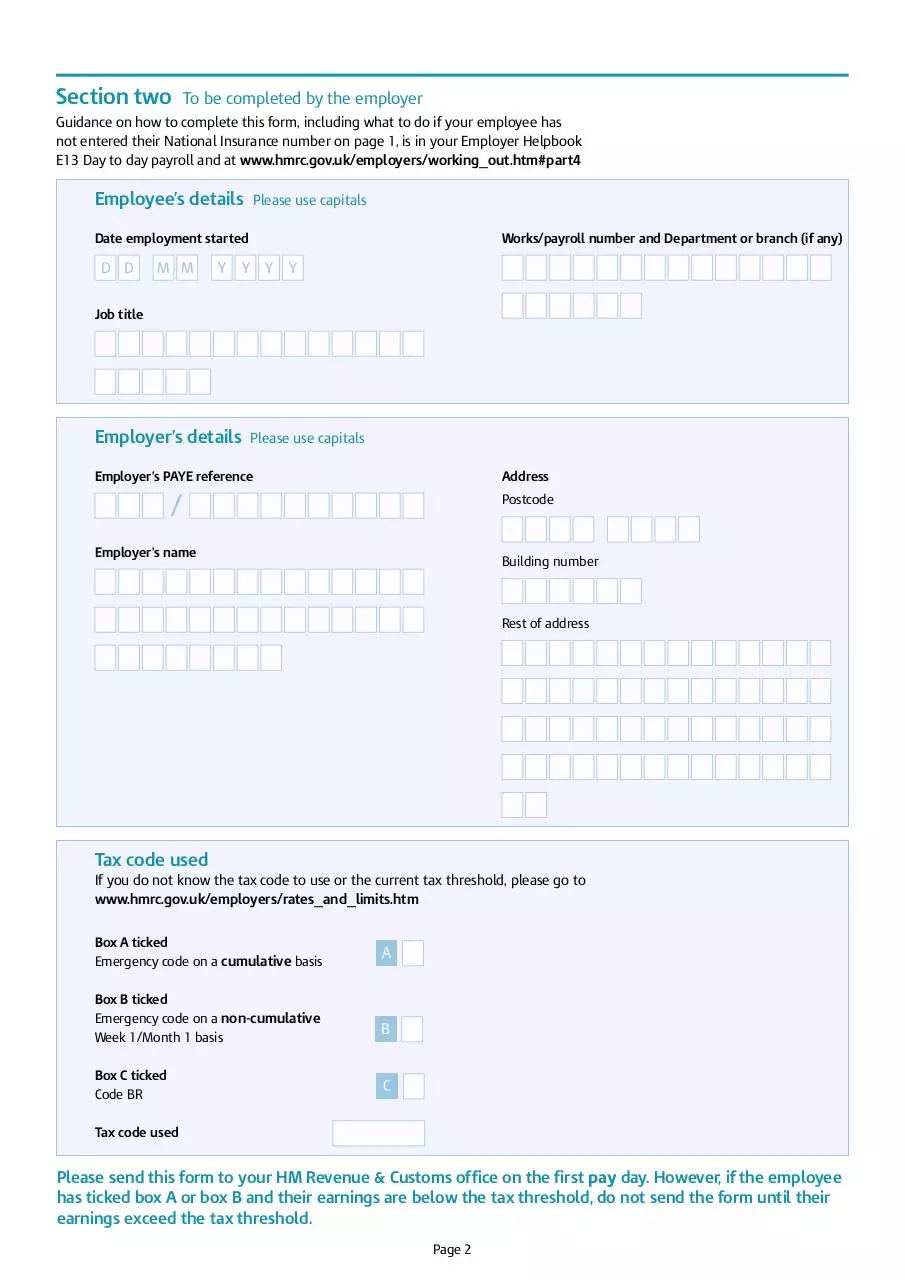
File preview
P46: Employee without a Form P45
Section one
To be completed by the employee
Please complete section one and then hand back the form to your present employer.
If you later receive a form P45 from your previous employer, please hand it to your
present employer.
Your details
Please use capitals
National Insurance number
This is very important in getting your tax and benefits right.
Date of birth
D D
M M
Y
Y
Y
Y
Address
Name
Postcode
Title – enter MR, MRS, MISS, MS or other title
House or flat number
Surname or family name
Rest of address including house name or flat name
First or given name(s)
Are you male or female?
Male
Female
Your present circumstances
Student Loans
Please read all the following statements carefully and
tick the one that applies to you.
If you left a course of Higher Education before last
6 April and received your first Student Loan
instalment on or after 1 September 1998 and
you have not fully repaid your student loan,
tick box D. (If you are required to repay your
Student Loan through your bank or building
D
society account do not tick box D.)
A – This is my first job since last 6 April and
I have not been receiving taxable Jobseeker’s
Allowance or taxable Incapacity Benefit
or a state or occupational pension.
A
OR
B – This is now my only job, but since last 6 April
I have had another job, or have received
taxable Jobseeker’s Allowance or Incapacity
Benefit. I do not receive a state or
occupational pension.
Signature and date
I can confirm that this information is correct
Signature
B
OR
C – I have another job or receive a state or
occupational pension.
C
Date
D D
P46(2006)
Page 1
M M
Y
Y
Y
Y
HMRC 11/05
Section two
To be completed by the employer
Guidance on how to complete this form, including what to do if your employee has
not entered their National Insurance number on page 1, is in your Employer Helpbook
E13 Day to day payroll and at www.hmrc.gov.uk/employers/working_out.htm#part4
Employee’s details
Please use capitals
Date employment started
D D
M M
Y
Works/payroll number and Department or branch (if any)
Y
Y
Y
Job title
Employer’s details
Please use capitals
Employer’s PAYE reference
Address
/
Postcode
Employer’s name
Building number
Rest of address
Tax code used
If you do not know the tax code to use or the current tax threshold, please go to
www.hmrc.gov.uk/employers/rates_and_limits.htm
Box A ticked
Emergency code on a cumulative basis
Box B ticked
Emergency code on a non-cumulative
Week 1/Month 1 basis
Box C ticked
Code BR
A
B
C
Tax code used
Please send this form to your HM Revenue & Customs office on the first pay day. However, if the employee
has ticked box A or box B and their earnings are below the tax threshold, do not send the form until their
earnings exceed the tax threshold.
Page 2
Download 43063697.PDF
43063697.PDF (PDF, 44.95 KB)
Download PDF
Share this file on social networks
Link to this page
Permanent link
Use the permanent link to the download page to share your document on Facebook, Twitter, LinkedIn, or directly with a contact by e-Mail, Messenger, Whatsapp, Line..
Short link
Use the short link to share your document on Twitter or by text message (SMS)
HTML Code
Copy the following HTML code to share your document on a Website or Blog
QR Code to this page

This file has been shared publicly by a user of PDF Archive.
Document ID: 0000360043.